Alcyon’s Toolkit structure
The Alcyon’s Toolkit consists of two distinct packages: the Alcyon PDK Package and the Alcyon Utilities Package, which have their own respective documentation. When combined, they provide a comprehensive set of tools that streamlines the entire PIC design process, from the building block design to the tapeout. In addition, IP libraries will be progressively released as installable packages on top of Alcyon PDK package, also with their own documentation.
Alcyon PDK Package
The Alcyon PDK package is primarily focused on streamlining the design process at the component level.
It provides a comprehensive set of tools that simplify the process of building and managing users’ own portfolio of building blocks. With just a few clicks, users can create new libraries and generate new parametric component layouts (parametric cells) from simple Python scripting files. The package offers following functionalities:
Creation of KLayout libraries: With just a few clicks, the user can create a Klayout library.
Creation of building blocks: the user only needs to follow a few steps to create a python class that defines the block geometry. With a couple of clicks, the package will take care of everything necessary to convert it into a parametric cell in a Klayout library.
Notebooks for Pcell visualization: The user can visualize the geometry under construction using the Jupyter notebooks included in the package. Once the design is ready, it can be converted into a parametric cell in Klayout.
In-depth documentation about its features and installation process can be found in the Alcyon PDK documentation available through the Downloads area.

Alcyon Utilities Package
Creating complex layouts in Klayout from python scripts can be an arduous task. The Alcyon Utilities package offers photonic designers a collection of Python classes and functionalities to facilitate the process of layout creation, making this task much easier and intuitive. One of the main tools offered in this package is the Layout Creator Module.
Layout Creator Module: This module enables the creation of circuit layouts through a node and branch approach, placing and connecting blocks stored in libraries through a simplified scripting process. With almost no programming knowledge, the module allows the user to create the chip layout. Simply by following a series of simple steps and filling in python lists.
In-depth documentation about its features and how to install it can be found in the Alcyon Utilities documentation available through the Downloads area.
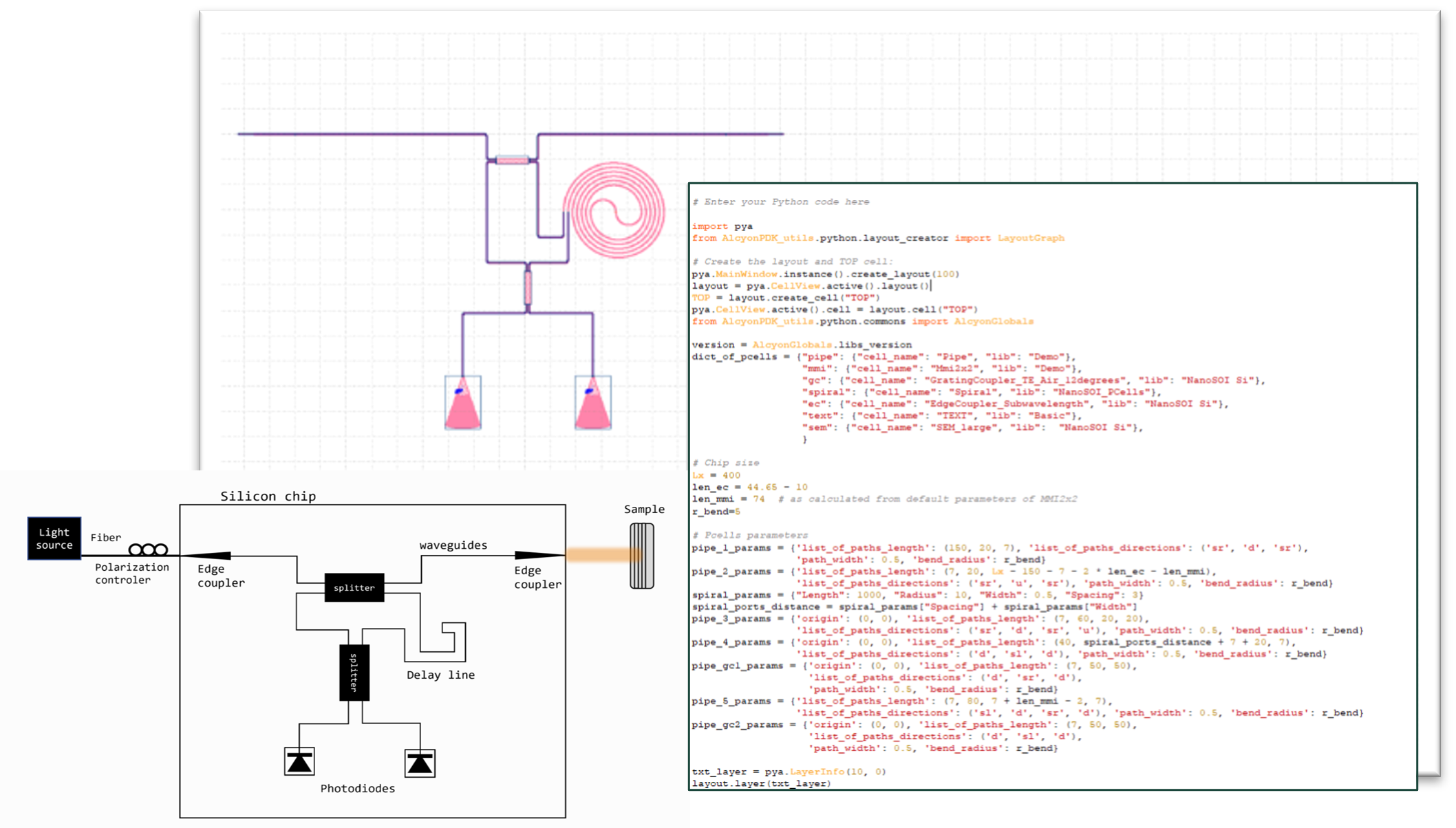
IP libraries Packages
Alcyon will publish successive IP Core libraries for different purposes. Some libraries are developed for our partner foundries and allow designers to build their solutions by combining Alcyon’s IP with their own and request chip fabrication from the foundry. Other libraries are intended to showcase Alcyon’s latest developments and are conceived for designers who may be interested in custom developments based on these libraries.
The libraries will be distributed as installable packages on top of the Alcyon PDK package. They contain KLayout libraries, Ansys Lumerical compatible compact models and comprehensive documentation on design performance. IP Cores consist of building blocks (splitters, couplers, etc), tunable elements (tunable coupler, switch, etc) or complex topologies such as reconfigurable circuits (WDM, IIR filters, etc).
The user can find in-depth information about its features and installation process in each of the IP libraries specific documentation available through the Downloads area.

Download
If you want to have access to all these features, go to Alcyon’s website, Sign up and Log in to your private area. Once the end user license agreement (EULA) is accepted, you will find the downloads Area in the top right corner’s dropdown (My Account). There you will find the zip files for the Alcyon PDK and the Alcyon Utilities packages and extensive documentation on how to install and use them.